

Project Overview:
LEGO MIDI Box inspires 5+ year old to grow on basic music knowledge by providing them with fun activities and creative learning experience.
Category:
Product design
Interactive design
UI/UX design
Tools:
3D Model (SolidWorks, Rhino)
Adobe Creative
LEGO Part designer
Target User
Music Learner: 5+
YEAR:
2022-2023


Learning a musical instrument and music theory can be challenging and overwhelming.
Since learning a musical instrument involves many rules, beginners often give up when they become frustrated by their inability to play anything quickly and overwhelmed by complex music theory.
Since music instrument requires lots of rules to learn. Beginner would give up on learning them once they are tired of not playing anything soon and tired of learning complicated theory.

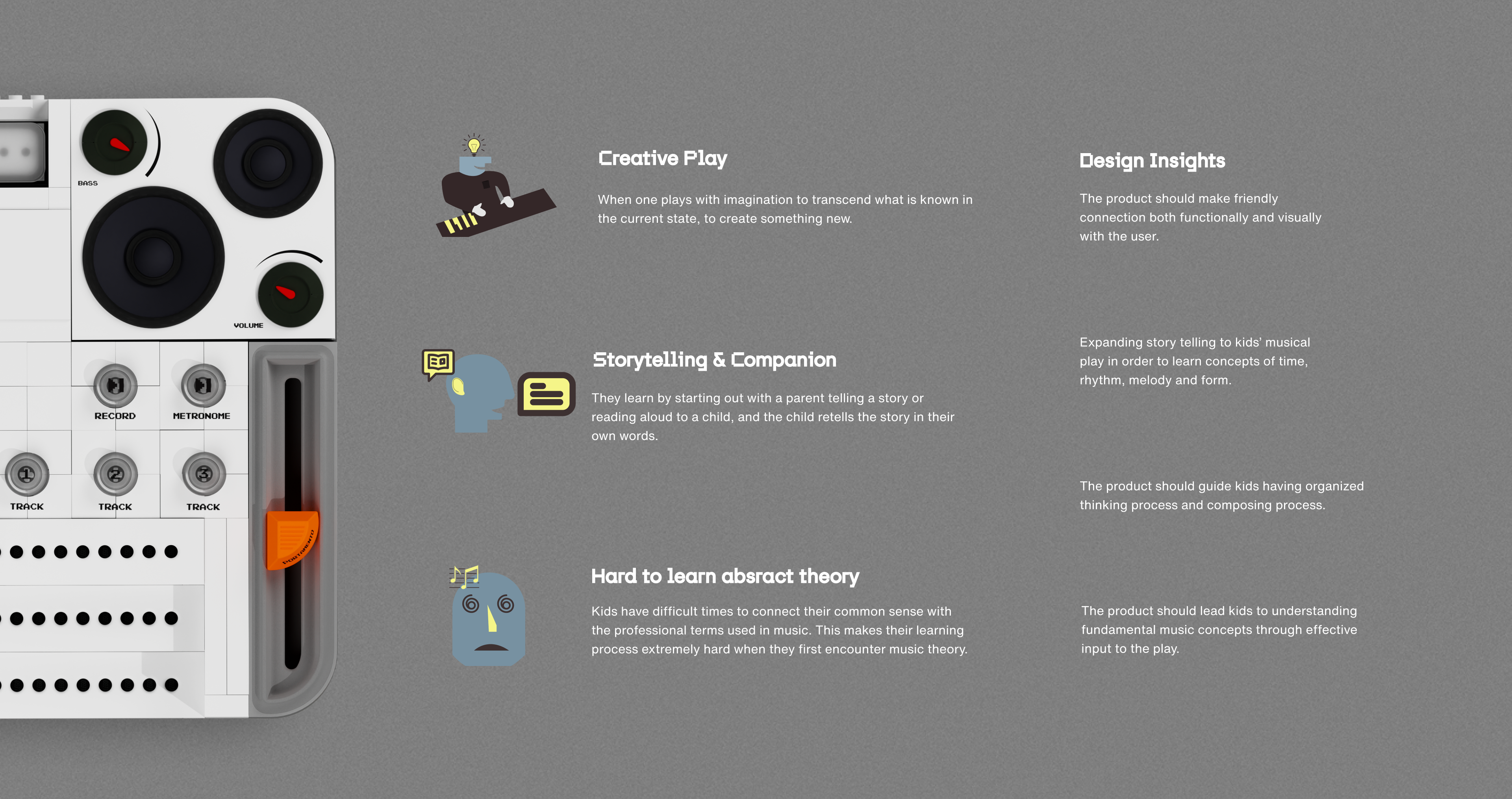
How might we using kids loved tone to inspire kids and shape with the basic knowledge in music. Using cartoon character with imaginative story to covert abstract music theory into vivid contents, lower kids learning curve to accumulate confidence and provoke their interests.
LEGO is one of the most popular brands among young people, especially children; LEGO has a wide range of product line, STEAM education is one of the welcomed one. LEGO has a series of well-known and kids loved co-brand IP character. LEGO's initiation time for children and the initiation time for music basically coincides with.

LEGO's educational segment is perfect for interfacing and interacting with midi production; the modular and Lego robots' interactive system fuses with midi's binary notes for visual music creation and music theory knowledge understanding and application.

To align with LEGO's brand design and design language, we need to utilize the LEGO Mario IP and LEGO Part Designer, along with Blender, Rhino, and SolidWorks, to create unique LEGO modules and bricks while also incorporating existing LEGO bricks.

LEGO Part Designer + Blender/Solidworks/Rhino


Use special translucent LEGO music bricks to replace traditional musical notes, achieving a more visually expressive design goal.

LEGO Mario Brick Scanner with color sensor
To make the brick scanning process more accurate, we use colorful plastic with transparency to design a set of music notes brick. When use Mario scanning the stacked notes brick, light will pass through the colorful transparent brick, overlaid color will be recognized by Mario color sensor.
From a product design perspective, the need for additional modules and specialized components is defined by our approach to refining MIDI functionality. We have carefully streamlined the features, emphasized key functions while eliminated complex elements to create a more focused and user-friendly design.

While the product has achieved a physical design transformation (from musical notes to music bricks), we also need to develop a digital platform to complement our design. This platform will systematically record music creation and learning data, enhancing the overall experience.


The app mainly provides three core functions. Players can use scan mode to add their finished models to the My Notes List. After entering Project Mode, players can view the complete notes lists and compose directly through the iPad without needing MIDI.

In most cases, Mario can identify the colors and positions, but it’s missing the spatial radar sensor. Thus, there will be situations where the positions can’t be identified in some placements. Mario can successfully identify when there are three layers of bricks. However, it can’t accurately spot the positions with one or two layers.


In Project Mode, users can create music directly on an iPad instead of using a keyboard.


Integrate Mario's game with our product by building a "Music Bridge" as the core game system.

